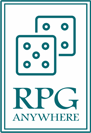Using Avrae in Discord
a character sheet and dice rolling tool made by DnDBeyond
DM ADVICE
10/24/20232 min read
I'm not going to go over everything Avrae does because there are entire help files for that. I am going to talk about the happy path to get ready for a campaign.
DnDBeyond Character import
If you have your character stored within DNDBeyond, you need to be aware of 3 DDB commands:
!ddb, !import !update and !character
!ddb Displays information about your D&D Beyond Account link
!import allows you to import the character sheet form DNDBeyond with all current settings/ equipment
!update allows you to update the active character. this pulls in new spells, equipment, statistics, etc. (Great after a long session or a level up.
!character is the last one. it does a couple of things.
![character|char] [name] Switches the active character.
Subcommands
!character delete <name>: Deletes a character.
!character list Lists your characters.
If you type in a character the bot doesnt know, it gives you a pick list. (which is great if you have multiple)
Simple right? now you have your character in the discord bot, can keep it synced and use it for dice rolls:
!check perception
Initiative
I've seen initiative done lots of ways, from roll20, Foundry, DNDBeyond, Manual in Discord, etc.
But here's how we'll use it with Avrae:
DM starts the combat by typing: !init begin (notice that avrae pins and unpins the message for ease of use. )
All linked characters type !init join
Non linked characters type: !init add (initiative mod) (character name): !init add +3 Stitch
Once every monster/player has been added, the dm types !init next and that kicks off the combat
and this continues through initiative order until the situation is resolved, and then the DM ends initiative order with !init end. The server confirms. ends combat, and sends the statistics as a PM to the DM:
Note: during combat, you can always type: !init list to show initiative order AND whos turn it is:
Final note: you can add monsters and characters AFTER combat has started and it will drop them in the right order.
Combat Rolls and Damage
For connected accounts, Avrae will pick it up automatically:
!attack quarterstaff
It can be a little verbose, but there is no doubt what has happened.
If you want to roll for a non connected account in a similar fashion, you can type this:
!attack the ghoul with my quarterstaff [[1d20 + 7]] for a total of [[1d6 + 4]] bludgeoning damage.
you can also drop in specials for ease of reference: !Attack stunning strike, or spells etc.
Note:
On a NAT 20, it doesn't automatically double damage or dice because that's a house rule, but since most people know their crit rule, its easy to figure it out.